
Sometimes you need a book cover image for a blog post or some other reason. Here’s how you can get the image from Amazon without the Look Inside banner:
- On the Amazon book page, right-click the book cover image.
- Select “View image” from the pop-up menu.
- In the address bar (aka URL bar or location bar) of your browser, delete everything from the last period on the right to the second-to-last period on the right. There should be only one period left.
- Refresh the browser window to check the URL.
- Tada! Save the image or its URL.
An example
View image: https://ecx.images-amazon.com/images/I/517qxR55yML._SL160_PIsitb-sticker-arrow-dp,TopRight,12,-18_SH30_OU01_AA160_.jpg
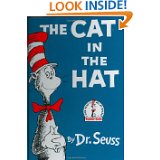
Cover with Amazon flair
Image URL: https://ecx.images-amazon.com/images/I/517qxR55yML.jpg
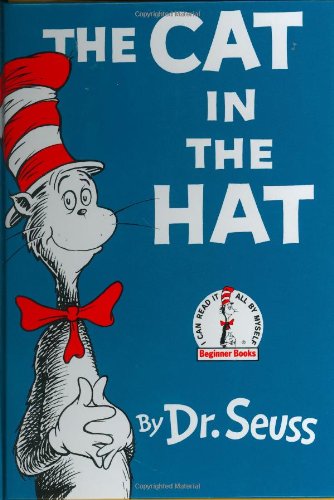
Cover with Amazon flair removed