
1) Log in to your WordPress blog. Write a new post ( Posts | Add New ).
2) Next to the “Upload/Insert” label is a row of buttons. When you mouse over each button, a title tooltip should become visible. The buttons are, in order from left to right, Add an Image, Add Video, Add Audio, Add Media.
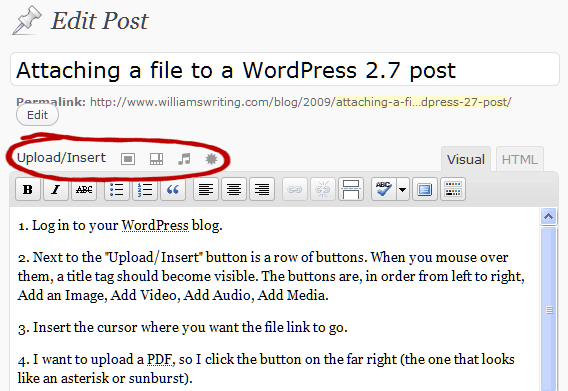
3) Insert the cursor at the point in your post where you want the file link to go.
4) I want to upload a PDF, so I click the Add Media button (the one on the far right that looks like an asterisk or sunburst).
5) A dialog box will appear. Navigate to the file on your computer that you want to upload and click “Open.” The file will be uploaded to your blog.
6) A dialog box displays. Here you can give the file a title, caption, and description, if you want. I suggest adding at least a user-friendly title. The title will be the link text.
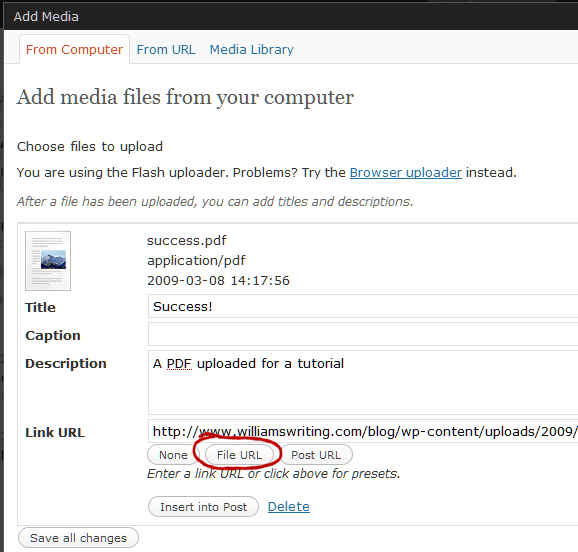
7) Still in the dialog box, click “File URL” (below Link URL). Then click “Insert into Post.”
8) That’s it! Success!
2 Responses to Attaching a file to a WordPress 2.7 post